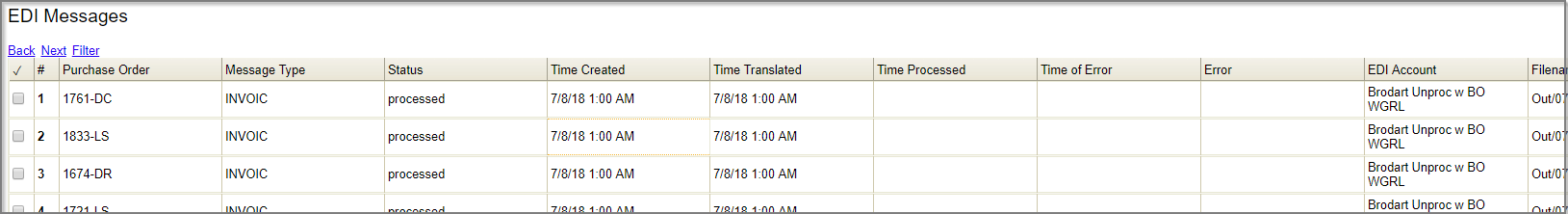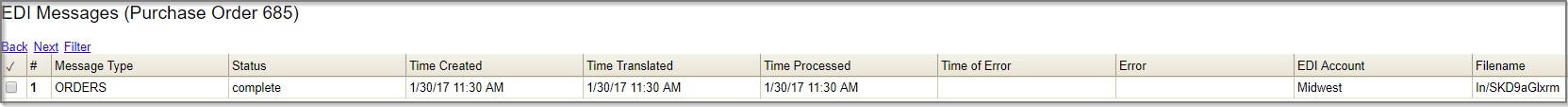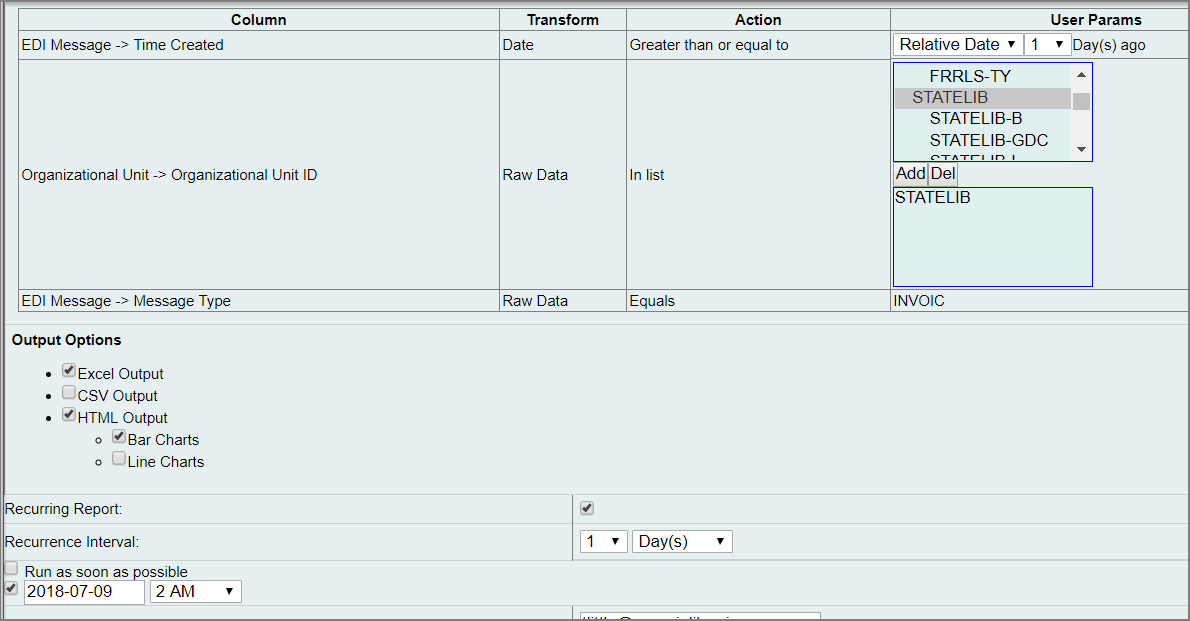Table of Contents
EDI
Evergreen is capable of EDI ordering and invoicing with vendors who offer it. EDI (Electronic Data Interchange) is the transfer of data from one computer system to another by standardized message formatting, without the need for human intervention. (Source)
How EDI works with Evergreen
When you activate a purchase order that uses a provider who has been set up to use EDI, your order is bundled together and flagged. Every 30 minutes, an action-trigger process runs and prepares these orders to be pushed to the vendor's FTP site. A process called “the pusher” looks for these flagged orders and sends them to the vendor's waiting FTP site where the vendor grabs the order and it is officially “on order” with the vendor. Once the order has been pushed out to the vendor's FTP server, Evergreen creates an ORDERS message that is attached to the PO.
Three times a day, Evergreen runs another process called the “fetcher,” which reaches out to the vendor's FTP server to see if there are any waiting messages. If there are, the fetcher downloads these messages in Evergreen and attaches them to the applicable POs. These include either ORDRSP or INVOIC messages.
EDI Messages
EDI Messages are a part of the purchase order. The easiest place to locate them is in an individual purchase order, in the purchase order header.
You can also see all of your system's EDI messages by going to Administration→Acquisitions Administration→EDI Messages.
Types of Messages
ORDERS
An ORDERS EDI message is created by Evergreen when a purchase order is successfully deposited onto the vendor's FTP server. This message should appear in your purchase order EDI Messages area within an hour or so of activating an order. If not, contact the PINES Acquisitions Specialist for assistance.
ORDRSP
An ORDRSP message is the second EDI message that you should receive on an activated purchase order. This message will be received as part of the thrice a-day fetcher grab, so it may not appear until the next day depending on when the vendor generates it.
This message is the confirmation from the vendor that they successfully received your order. It also includes information on the status of your items. If there are any items in your order that are backordered or out of print/unavailable, Evergreen reads this information from the ORDRSP message and appropriately changes the status of those line items to backordered or cancelled.
INVOIC
These are your electronically transmitted invoices. They should be identical to the printed invoices that you receive from your vendor, as they are just an electronic representation of them. These are also attached to their applicable POs, if available. If for some reason you do not find your invoice attached to your PO–but you've received a printed copy from your vendor–from within the correct PO you can link your invoice to that PO.
Raw INVOIC messages can be viewed from within EDI Messages the same as ORDERS and ORDRSP messages, but to actually view the invoice they are accessed via the View Invoices button in a purchase order.
Reports
If you would like to know when a new EDI invoice has been fetched, there is a pre-made report available. This report can be set to run automatically at any interval you choose (daily is recommended). It should be set to run at 1am or later, as that will pick up things brought in with the previous 11pm fetcher run.
The report is located in Reports→Shared Folders→PINESAcqadmin→Invoices and is called “New EDI Invoices.”