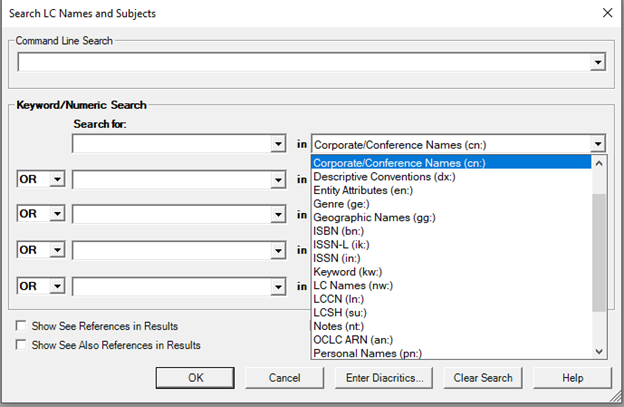This is an old revision of the document!
Authority Control
“The procedures by which consistency of form is maintained in the headings (names, uniform titles, series titles, and subjects) used in a library catalog or file of bibliographic records through the application of an authoritative list (called an authority file) to new items as they are added to the collection” Online Dictionary for Library and Information Science
Check the OCLC authority files for all controlled fields:
1xx’s
4xx’s
6xx’s
7xx’s
8xx’s
The OCLC authority file in the Connexion Client can be browsed or searched. To browse the Authority File, use the menu command Authorities>Browse>LC Names and Subjects. Enter the terms for the browse, and select the applicable index. To search the authority file, use the menu command Authorities – Search – LC Names and subjects.
Search in Command Line:
Topical subject headings: su: or sp: calculus, cooking, etc.
Geographical sub heading: gg: Atlanta, ga.
Personal name headings: pn: or au: mark twain or twain, mark.
Corporate name headings: co or cn: American Library Association
Uniform title headings: ti: Oprah's book club
Search in in Key word/Numeric Search Window by typing terms in the left window and select the correct Index Label provided in the window on the right. The index abbreviation to use in the command line is included in the index name in the Keyword/Numeric Search.
For more information on navigating the OCLC authority file, click on the help button on the search box (see illustration above), or click on the question mark at the top left of the Connexion client toolbar.
In authority records, authorized access points or headings are in the 1XXs fields. Other fields in the record may provide further information on usage and on distinguishing similar terms or persons.