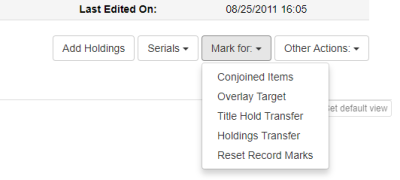This is an old revision of the document!
Overlaying Bibliographic Records
An essential database clean-up function is overlaying existing records in PINES with current records from OCLC. While the most likely reason to overlay is to improve a poor quality record, you will also want to overlay an existing record that does not have an OCLC based TCN or that may have improved subject or name headings in its current form in OCLC. Overlaying also is performed in conjunction with merging duplicate records (Merging Bibliographic Records).
When you have identified a PINES record needing a current OCLC record, you will need to mark it for overlay. In the Mark for menu at the upper right hand of the record display, choose Overlay Target:
The Mark for menu will update with the Database ID of the marked record.
Reset Record Marks clears all marked records.
Leave the record open and open a new tab to search OCLC in the Z39.50 gateway. Identify a matching OCLC record to overlay.