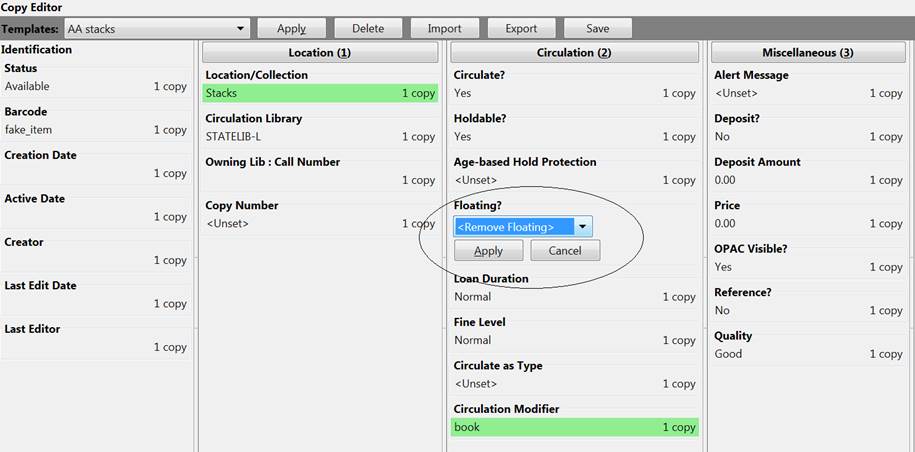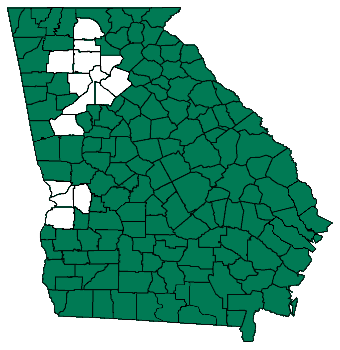Problem with Cataloging Templates and Floating Collections
As of January 2014, Evergreen version 2.5.1:
Changes in how Evergreen processes floating collections means that the item attribute values for it changed. If you previously set floating collection in your item templates to either true or false, that template will cause a network error when you attempt to use it. You will need to edit any template to the new values. To do so, you may utilize the new functionality that allows you to edit and create item templates from local administration.
From Admin > Local Administration pick Item Attribute Editor:

Choose the template you need to edit and click apply. Click on Floating and choose <Remove Floating> and click on Apply:
(Click image to view larger)
Save the template. When the dialog box opens, use the same name for the template and click on OK.
Repeat for each template where Floating collection was set.
If you did not set a value for floating collection in your item templates, you will not need to make this change.