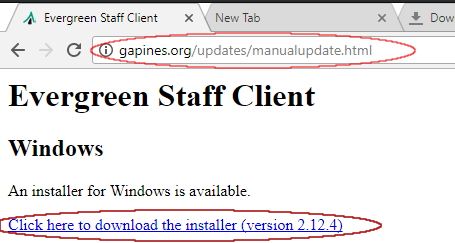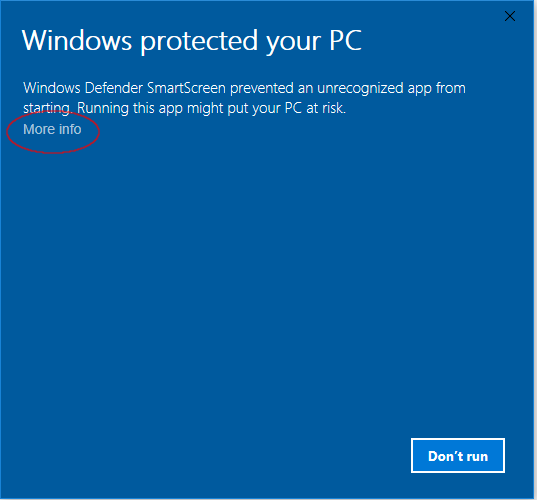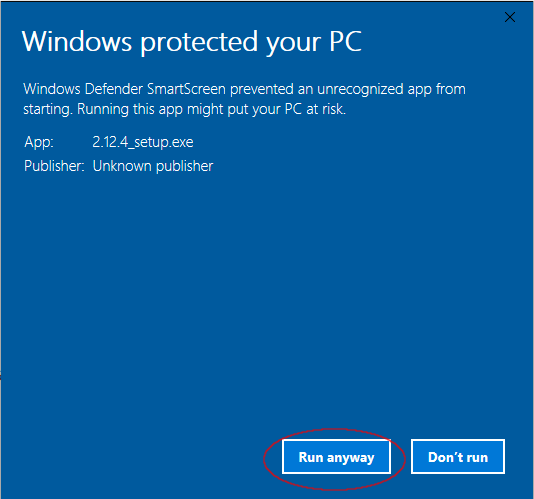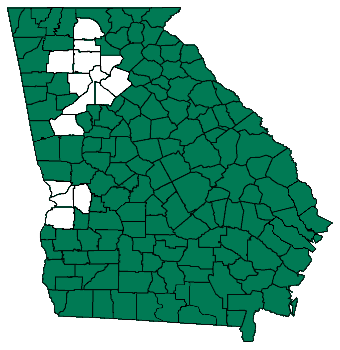Installing the Evergreen Staff Client on Windows 10
Windows 10 includes an extra security precaution when installing files it's not familiar with (like the Evergreen Staff Client). Please take the following steps to install.
- Navigate to https://gapines.org/updates/manualupdate.html and click on the Windows installer link.
- When the download completes, run it. You will see a box that says "Windows Protected your PC". Click "More info" near the top.
- You will then be presented with a button that says "Run Anyway". Please click that.
You can then proceed with installing the Evergreen Staff Client as usual (see step 4 of https://pines.georgialibraries.org/staffclient-install-ie9).
Image: