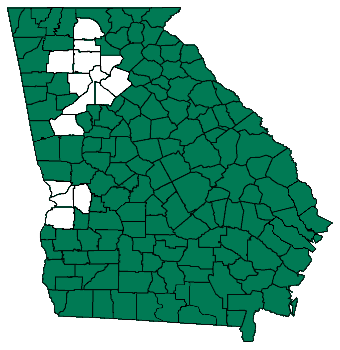Evergreen 2.7 Upgrade
New Features
Schedule
Testing of Evergreen 2.7 will run from November 3, 2014 - December 19, 2014. Testing checklists should be submitted as soon as they are completed so that the PINES team can begin reviewing potential problems and bugs. A second round of testing for bugs that were identified and fixed during the first round will run from January 5-9, 2015.
The upgrade to Evergreen 2.7 will occur over Martin Luther King, Jr. Weekend in January, 2015:
- PINES will go offline at 6:00 p.m. on Thursday, January 15
- All PINES services will be unavailable during the maintenance window, including the following:
- OPAC
- staff client
- SIP clients (such as self-checkout stations, PC time management systems, or online content providers such as e-book services)
- PINES staff client access will resume at 6:00 a.m. on Tuesday, January 20
- Staff clients will auto-update to 2.7 when they connect as in recent upgrades.
- If the upgrade proceeds as expected, public OPAC and SIP server access will be enabled before the end of the maintenance window
Upgrade Testing
- Sign Up for PINES Testing Email List
Be sure to use your library email address or your registration will not be accepted. - Install the Evergreen 2.7 Staff Client
a) Download and install the Evergreen 2.7 Staff Client.
b) Launch the 2.7 client.
c) Change the Hostname to next.gapines.org.
d) The workstation will need to be registered by a Local Admin or Library Manager before logging in for testing. - Complete Testing Checklists
Return checklists to PINES staff.
Testing Checklists
Right-click on the checklist links below to download the checklists. If the links below open in a browser window, you should be able to download them from that window. If you have trouble downloading from any of the links below, please email Terran mcCanna (tmccanna@georgialibraries.org) and we will email the files to you directly. Completed checklists can be emailed or faxed to our attention at 404-235-7201.
- Cataloging Checklist
This worksheet has 8 tabs. Send completed checklist to Elaine Hardy (ehardy@georgialibraries.org). - Circulation Checklist
Send completed checklist to Dawn Dale (ddale@georgialibraries.org). - KPAC Checklist
Send completed checklist to Terran McCanna (tmccanna@georgialibraries.org). - Local Admin Checklist
This worksheet has 5 tabs. Send completed checklist to Chris Sharp (csharp@georgialibraries.org). - OPAC Checklist
This worksheet has 3 tabs - each tab is quite lengthy, so you may wish to split up the work between 3 staff members. Send completed checklist to Terran McCanna (tmccanna@georgialibraries.org).
Sign-Off Sheets
- Library Hours/Contact Info Update Form
One needed for each library branch/location - Library System Sign-Off Sheet for Directors
One needed from each library system
SIP Server IP Addresses
As announced at the December PINES Executive Committee Meeting, the PINES System Administration staff is collecting IP addresses for each of your third-party devices or services that connect to the PINES SIP server. After Thursday, January 15th (the night of the PINES upgrade), we will be restricting access to the PINES SIP Server to a set of known IP addresses, which we will be collecting from you over the coming weeks. Please ask your technical staff to collect these addresses and submit them to us via this Google Form. Please resubmit the form once per device and/or IP address/range:
Please provide this information by the end of the testing period, January 9, 2015.
NOTES:
- The PINES staff will contact Overdrive on behalf of GADD customers to get this information, so if your library is a GADD member, no need to gather that information individually.
- If you are not using Overdrive/GADD to provide e-book services, you will need to contact your e-book/e-resource provider for this information.
- This needs to be the *public* IP for each service/device. You can find this by going to http://www.whatismyip.com/ from the device itself.