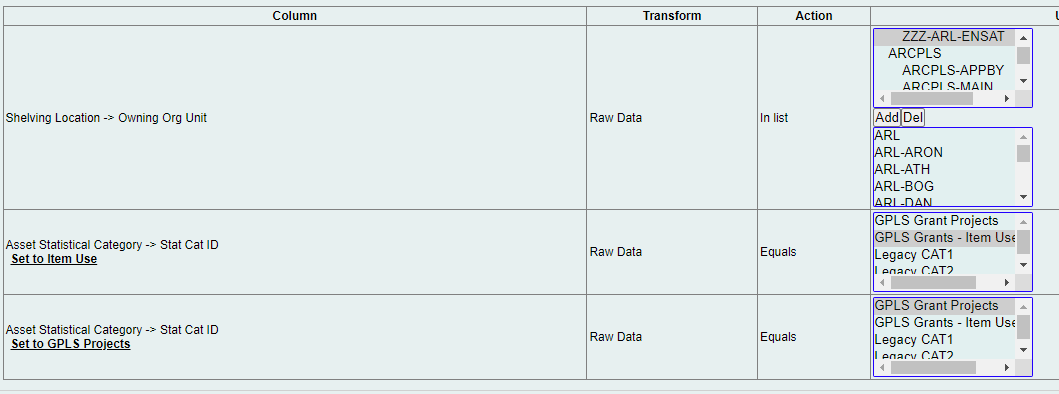Table of Contents
Cataloging GPLS Projects
Strategic Partnership Passes
These rules are applicable for the following projects.
| Pass | TCN | Price | Circ Modifier | Note |
|---|---|---|---|---|
| Atlanta History Center Library Pass | on1381207921 | $75 | statepass | Renews annually |
| Breman Museum Family Pass | on1089134174 | $50 | statepass | |
| Center for Puppetry Arts Pass | ocn820812661 | $32 | statepass | |
| Chattahoochee Nature Center Family Pass | on1090412625 | $45 | statepass | |
| Community Ticket Pass with the Alliance Theatre | on1310301091 | $75 | statepass | Renews annually |
| Computer Museum of America | on1383673399 | $60 | statepass | |
| Georgia State Parks and Historic Sites Pass | ocn768193195 | $50 | statepass | $50 for the ParkPass, and $50 for Historic Sites pass. $100 if they circ as one piece. Renews annually. |
| Go Fish Education Center Pass | ocn773696004 | $20 | statepass | |
| Kill-A-Watt Meter | ocn318546654 | $30 | kit | |
| Macon Museum Family Pass | on1102636078 | $100 | statepass | |
| Michael C. Carlos Museum Pass | ocn959235255 | $50 | statepass | |
| Observing Pollinators SciStarter kit | on1373875897 | $75 | kit | |
| Radon kit | on1038717258 | $150 | kit | |
| Shakespeare Tavern Family Theatre Pass | on1381254064 | $60 | statepass | |
| State Park Discovery Backpack | ocn990339650 | $75 | statepass | For partial replacement, see below |
| Zoo Atlanta Pass (DVD) | ocn847868072 | $30 | video-0 | All libs use “video-0” circ modifer, even if a fines free library |
| Zoo Atlanta Pass (laminated pass) | on1430997251 | $50 | statepass | All libraries should have 2 passes |
Each item should have the following attributes set:
- Circ modifier: See chart
- Holdable: No
- Price: See chart
- Circ as MARC: <unset>
- Fine Level: Normal
- Loan Duration: Normal
- OPAC Visible: Yes
For the Georgia State Parks Discovery Backpack, if there is a partial replacement needed, this should be the amount charged:
- Backpack - $35
- Binoculars - $15
- Birds pamphlet - $8
- Wildlife pamphlet - $8
- Trees/Flowers pamphlet - $8
Removing passes
Passes that are renewed annually need to be removed from circulation when the new passes are cataloged. They should be physically removed from circulation as well as removing them from the bib record.
This applies to:
- Atlanta History Center
- Alliance theater
- Georgia State Park Passes
These passes expire on December 31 of each year and should be removed as soon as possible after that date.
There are two options to remove the old passes from circulation:
- Delete the prior year copies
- Replace the barcode on the prior year copies and change the call number to reflect the new year
Either option will preserve your statistics for the Annual Report, it is purely local preference.
Lost and Long Overdue Passes
Passes that are lost or long overdue should be deleted one year after the last due date. Patrons will still have the billing on their account, regardless of whether the item is deleted. For more information on handling Long Overdue items, see Long Overdue Items.
GEER devices
The GEER Chromebooks and Logitech cameras are generally on these two records, but your Launchpads could be on many different records. You may also have used a different record for Chromebooks, but this is where most people's are located.
| Device | TCN |
|---|---|
| Chromebook | on1355547229 |
| Logitech cameras | on1390891314 |
| Launchpad | Various records |
When cataloging items for the GEER grant, there are two statistical categories that must be filled in.
- GPLS Grant Projects
- GPLS Grants - Item Use Type
For GEER items, the value for GPLS Grant Projects should be selected as GEER.
For all applicable GPLS grant project items, you must also select a value for the GPLS Grants - Item Use Type. See below for the available values, and an explanation of when to use each.
| Value | Explanation |
|---|---|
| Classes | Item will be used for classes to be held at a library branch |
| External Checkout | Item will be checked out to an individual patron for use at home |
| Internal Checkout | Item to be used by a patron while in the library (i.e. in house use) |
| Outreach | Item to be used for outreach events or in outreach vehicles |
| Partnership | Item checked out to community partners through PINES |
| Pending | Use is currently not decided. Items should not indefinitely stay as Pending; once it is determined how the item is to be used, this value should be changed to one of the other options. |
| Public Computing Station | Item will remain inside the library and used for patrons to access the OPAC or Internet. |
For more information on the GEER devices program, please see GEER Device FAQs.
Circulation Reports
Circs by Quarter
This report counts the number of circulations per GEER item within a time frame. It can be found via Reports>Shared Folders>tlittle>Items>GPLS IT Project Items Quarterly Report.
Filters should be set as shown:
1. Select all of your branches, including your system name.
2. Choose the “GPLS Grants - Item Use” category and click Add to add it to the dropdown.
3. Choose the “GPLS Grant Projects” category and click Add to add it to the dropdown.
4. If you're not setting up a recurring report and only running it once, you enter the first and last dates in your desired time frame.
Total Circulations
A report showing details about GEER cataloged items and their total circulation numbers is available via Reports>Shared Folders>tlittle>Items>GPLS IT Project Items.
The filters for the report should be set as shown:
1. Select all of your branches.
2. For the first Stat Cat, choose GPLS Grants - Item Use Type.
3. For the second Stat Cat, choose GPLS Grant Projects.